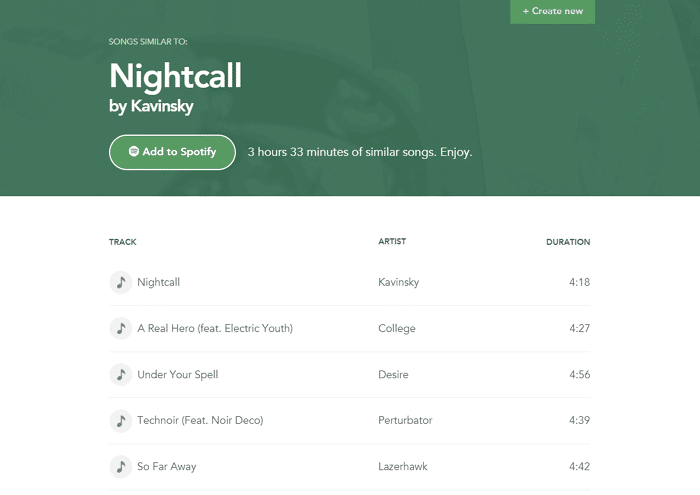Почему шумит Mac? Основные факторы, влияющие на работу вентиляторов
При повседневном использовании приложению может потребоваться дополнительная вычислительная мощность для выполнения своей задачи. В таких случаях вентиляторы компьютера будут сильнее вращаться и издавать при этом некий шум. Но когда ваша система не загружена ресурсоемкими задачами, а вентилятор все еще активно работает, это тревожный сигнал.
Вот некоторые факторы, которые могут повлиять на работу вентилятора вашего Mac:
- Установка бета-версии macOS. При использовании beta-версии macOS пользователи достаточно часто сталкиваются с шумной работой вентиляторов. Это связано с недостаточной оптимизацией «железа» и приложений с новым ПО. Как правило, ближе к официальному релизу macOS частый шум Mac устраняется за счет установки свежих обновлений системы.
- Блокировка воздушного потока. На вентиляционных отверстиях, вентиляторе и на поверхности любых деталей может скапливаться пыль. Она блокирует воздушный поток, и вентилятор должен работать интенсивнее, чтобы рассеивать тепло. Старайтесь не размещать ноутбук Apple на мягкой поверхности, которая может закрывать вентиляционные отверстия, находящиеся в нижней части устройства.
- Неисправный датчик температуры или ошибочная настройка контроллера управления системой (SMC) может привести к тому, что Mac будет постоянно запускать вентилятор. Для устранения проблемы придется сбросить SMC.
- Задача активной обработки данных или ошибка в приложении могут привести к тому, что ваши вентиляторы вдруг остановятся, что приведет к перегреву системы и отказам в работе.
- Температура окружающей среды также влияет на скорость вращения вентиляторов. Летом они запускаются чаще и в целом вращаются быстрее.
What’s new in Macs Fan Control
Version 1.5.9:
New:
- Added full support for Apple Silicon Macs (MacBook Air/Pro and new Mac mini)
- Main download is now for macOS 10.13 and higher including Big Sur and Apple Silicon support. Macs Fan Control for macOS 10.12 (and below) is now a separate download.
Improved:
German, Dutch, French, Spanish, Korean, Portuguese (Brazilian), Thai, Ukrainian, Arabic, Bulgarian, Chinese (Simplified), Turkish, Catalan, translations update
Fixed:
- Restoring of menubar icon position once it’s changed by a user
- Menubar display under macOS Big Sur
- A memory leak which could cause app memory usage steadily increase over time
Macs Fan Control for Mac Old Versions
1: SpeedFan

SpeedFan comes on the top of the list as it is an extremely powerful tool. This fan controller program monitors voltages, temperatures and fan speeds in the system with the hardware monitors chip.
Well, this PC fan speed controller software comes with various exciting features, here learn about them:
- SpeedFan monitors PC temperature from different sources.
- Access digital temperature sensors & adjust fan speeds, and hence reduce noise
- It is able to access S.M.A.R.T. info and display hard disk performance.
- Supports SCSI disks also
- In the system tray, displays the system variables as charts & an indicator
- It can manage various hardware monitors chips, hard disks, temperature readings, fan speed readings, voltage readings, PWMs and more.
- Compatible with Windows 9x, ME, NT, 2000, 2003, XP, Vista, Windows 7, 2008, Windows 8, Windows 10 and Windows Server 2012.
- Also compatible with Windows 64 bit also.
So, these are the amazing features of the SpeedFan software to change the fan speed on Windows PCs. You need to properly configure this program so that you are able to modify fan speeds based on system temperatures.
Pros
- Free utility
- Perfectly organized and clear interface
- Send email notices
- Highly customizable
Cons
- Some functions not working
- Not for the beginners.
Hence this is all about the SpeedFan software to control the fan speed on the computer, you can check out more details about the program and also download the software on the official site visit:
3: NoteBook FanControl

NoteBook FanControl software offers users the ability to control the computer’s fan speed. It is designed with the user’s friendly interface since after the installation it incorporates with the PC’s taskbar.
After launching it for the first time, you can see it comes with a straightforward interface so that new beginners can manage it.
In order to check whether this fan speed control Windows 10 tool supports your laptop or not simply visit the GitHub official page.
Check out the vital features included in NoteBook FanControl software.
- This PC fan controller software provides the real-time CPU temperature reading and the current fan speed.
- Allow controlling the fan speeds through a simple slider situated in the middle part of the main menu.
- This software fan controller allows enabling and disabling the fan control service.
- Allow automatically launching the program at system startup
- Easy-to-use and compatible with Windows 7, 8 & Windows 10 as well.
So, these are some of the best functionality of this software to change or control fan speeds on a PC/laptop. Despite this, it also allows the users to select any one of numerous configurations as per your Notebook model and maker.
Pros
- Free utility
- Easy to use
- Compatible with all laptop brands
Cons
Well, the NoteBook FanControl is really worthy software to control the fan speed on a laptop/PC, and in order to download it simply visit –
Less specific results (574 results)
calibre
Free
Read, edit, and convert your e-books directly from your Mac.
I’m not a big fan of this
4,254
7,443
Download
iStat Menus
Monitor the performance of your system directly from your Menu Bar.
where supported), fans, voltage …Fan speeds can be controlled …temperature, fan speed
3,110
9,036
Download
iBoostUp
Free
Optimize your Mac, fix slow performance, fix app errors.
and the fan running constantly
1,631
1,277
Download
Bigasoft Total Video Converter
The tool lets you convert among various video and audio formats.
with Mac OS X 10.10, 10.9, 10.8, 10.7, 10.6. And Bigasoft …and more. Fans are no
396
840
Download
MPlayerX
Free
Alternative media player powered by ffmpeg and mplayer.
mplayer. MPlayer OS X ran …been a fan of either …its Mac OS X port …The Mac OS X version
7,731
8,084
Download
PDF Studio
All-in-one, full featured, easy to use PDF Editor.
Platforms: — MAC OS X: 10.13 (High …I’m not a big fan of this
90
1,020
Download
TinkerTool System
Enhance the performance of your system with just a few clicks.
features are controlled via a single …the current fan speed, and …with macOS 10.12 Sierra
610
547
Download
Boom
BOOM is a simple but enjoyable game a la «Bomberman».
divided in 10 sub-zone …easily. The controls are customizable …you were a fan of Bomberman
480
1,256
Download
TG Pro
Peek at fan control, temperature monitoring, and hardware diagnostics in your Mac.
peek at fan control, temperature …and fan speed …temperatures and fan control. Try
233
996
Visit site
Minecraft
Minecraft is a game about placing blocks to build anything you can imagine.
you’re a fan of playing
2,614
39,029
Download
NHL Eastside Hockey Manager
If you’re a hockey fan, and have ever thought you could do a better job than the Coach or Manager of your favorite team……
‘re a hockey fan, and have …Take complete control of your …and over 10,000 players
2
3
Visit site
Apple G5 Fan Control
Free
improves ventilation.
of the Fan Control system of
2
229
Visit site
Turbo Boost Switcher
Free
Turbo Boost Switcher allows to enable and/or disable the Turbo Boost feature.
temp and fan speed. — Set
105
1,873
Download
AirAttack
Award Winning next-generation top down air combat shooter with stunning 3D graphics alongside great audio, effects and awesome gameplay….
Features: — 10 Great Mission …50 Achievements — 2 Control Types: Keyboard …are a fan of the
145
33
Download
Управление вентиляторами Mac
Если вы думаете, что все еще хотите продолжать и вручную управлять своими поклонниками Mac, вот что нужно делать.
- Загрузите Приложение Macs Fan.
- Используйте Finder для перехода к вашему Загрузки папка.
-
Перетащите Приложение Macs Fan Control ** к вашим ** приложениям папка.
- Дважды щелкните значок Управление вентиляторами Mac приложение в Приложениях.
- Нажмите Открыть.
Теперь вы увидите список вентиляторов, которые вы можете вручную отключить, слева и список текущих рабочих температур справа. Давайте, например, решим, что мы хотим убедиться, что наш Mac получает максимальное количество свежего прохладного воздуха в систему. Мы можем решить переопределить настройки для ВПУСКА и ВЫПУСКА.
- Рядом с разделом «ВЫХЛОП» щелкните Обычай.
- Вы можете использовать ползунок для вручную установить постоянную скорость вентилятора во что бы вы ни пожелали.
-
Или вы можете установить Значение на основе датчика где при определенной температуре на определенном датчике в системе вентилятор может начать увеличивать скорость и перейти на максимальную скорость при еще одной температуре для того же датчика. Здесь мы выбираем Окружающий температура как наш датчик. Мы оставили диапазон температур по умолчанию.
- Нажмите Ok.
- Повторите те же шаги с 1 по 4, но с ПРИЕМНЫЙ вентилятор.
Вы сразу же услышите изменение скорости вентилятора, как только нажмете ОК. Вы можете следить за показаниями своего датчика, чтобы увидеть, повлияет ли внесенное вами изменение на ваше предпочтение.
Если вы решите, что эти изменения сохранятся после перезагрузки, выполните следующие действия.
- Нажмите Предпочтения.
-
Проверить Автозапуск сведен к минимуму с системой (рекомендуется) коробка.
- Нажмите Закрывать.
Какие температурные показатели являются нормой для Mac

Компьютеры Mac рекомендуется использовать при температуре окружающей среды от 10° до 35°C без попадания прямых солнечных лучей на корпус.
Температура центрального процессора и видеочипа не должна превышать 95°C. Это не нормальная рабочая температура, а пиковое значение, которое может достигаться при кратковременной нагрузке.
Накопитель HDD не должен перегреваться выше 50°C. Больший перегрев таких жестких дисков опасен, существует риск потери данных. Твердотельные SSD накопители могут переносить нагрев до 70°C.
Нагрев модуля для беспроводной передачи данных не должен превышать 55-60°C.
Любой компьютер Apple самостоятельно следит за соблюдением температурного режима и при перегреве компонентов повышает обороты кулеров. Со временем эффективность активной системы охлаждения снижается, а общая температура компьютера увеличивается.
Металлический корпус MacBook делает невозможным работу с компьютером на коленях или животе, а стационарные Mac могут превратиться в настоящие обогреватели, которые повышают температуру рабочего места.
Приложения для управления вентилятором (кулером) на Mac
Многие сторонние утилиты в App Store позволяют отслеживать состояние компонентов, проверять температуру жесткого диска с помощью технологии SMART и просматривать общее состояние системы. Мы рассмотрим только те приложения, которые имеют специальные функции для мониторинга и управления скоростью вращения вентилятора.
Macs Fan Control
Macs Fan Control – это утилита, которая позволяет контролировать скорость вращения вентилятора и датчики температуры. Сразу после запуска программы вы сможете увидеть текущую скорость вращения вентилятора. Хотя для управления скоростью вращения вентилятора понадобится вспомогательная утилита, интерфейс программы интуитивно понятен и прост в навигации.

На левой панели показаны имеющиеся в системе вентиляторы и их скорость в RPM (оборотов в минуту). Между тем, на правой панели отображается температура термодатчика на каждом CPU и GPU. Чтобы управлять вентилятором, нажмите кнопку Другое рядом с вентилятором и выберите способ управления им.

Параметр Постоянное значение оборотов позволяет вручную установить значение частоты вращения. При этом вентилятор будет вращаться с заданной скоростью независимо от температуры и значений датчиков.
В опции Основанное на сенсоре вы можете выбрать датчик и определить температуру, при которой скорость вентилятора начнет возрастать.

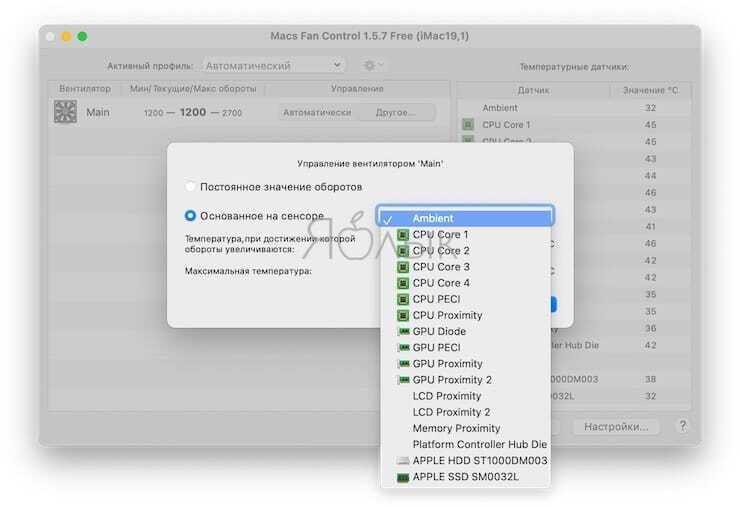
Если выявится высокая температура процессора (более 80 или 90 градусов по Цельсию), а вентиляторы не справляются с этим, то у вас проблема с оборудованием. Основные функции приложения бесплатны, но версия Pro позволяет вам устанавливать собственные предустановки для вентилятора.

TG Pro
TG Pro – это еще одна утилита, которая позволяет быстро просматривать температуру CPU, GPU и жесткого диска, а также проверять состояние батареи и другие параметры оборудования. Вы также можете отслеживать и контролировать скорость вентилятора, запускать диагностику и создавать полный отчет о работе имеющихся вентиляторов.

На левой панели отображается список оборудования, а справа – имеющиеся у него датчики. Для каждого из них вы увидите текущую температуру и полосу, показывающую температуру в диапазоне от 0 до 105 градусов Цельсия. Полоса меняет свой цвет с зеленого на оранжевый и красный в зависимости от температуры в текущем состоянии.

В области Fans отображается скорость вентилятора. Здесь вы можете быстро задать режим управления вентилятором с помощью различных правил. Они определят скорость вращения лопастей в зависимости от условий. Как и шкала температуры, цвет шкалы вентилятора будет меняться в зависимости от скорости его вращения. Если вы будете постоянно наблюдать высокую скорость вращения лопастей, это тревожный сигнал.
Внизу находится область диагностики, где вы можете получить ценную информацию о последнем отключении, состоянии вентиляторов и состоянии батареи. Если имеется нерешенная проблема, то с помощью кнопки справки можно узнать, как устранить неисправность вентилятора.


Скачать TG Pro (12 долларов, доступна бесплатная пробная версия)
Macs Fan Control
If you think that you still want to go ahead and manually control your Mac fans, here’s what to do.
- Download the Macs Fan application.
- Use Finder to navigate to your Downloads folder.
-
Drag the Macs Fan Control ** app to your **Applications folder.
- Double-click the Macs Fan Control app in Applications.
- Click Open.
You’ll now see a list of Fans that you can manually override on the left and a list of current operation temperatures on the right. Let’s for example decide that we want to make certain that our Mac gets the most amount of fresh cool air into the system. We can decide to override the settings for INTAKE and EXHAUST.
- Next to the EXHAUST section, click Custom.
- You can use the slider to manually set a constant fan speed at whatever you desire.
-
Or you can choose to set a Sensor-based value where given a certain temperature on a specific sensor one the system, the fan can start to increase speed and go to its maximum speed at yet another temperature for that same sensor. Here we choose Ambient temperature as our sensor. We left the temperature range as default.
- Click OK.
- Repeat the same steps from 1 to 4 but with the INTAKE fan.
You’ll immediately hear a change in fan speed once you click OK. You can keep an eye on your sensor value to see if the change you applied makes a difference to your liking.
If you decide that you want these changes to persists after a reboot do the following.
- Click Preferences.
-
Check the Autostart minimized with system (recommended) box.
- Click Close.
8: EasyTune 5

EasyTune 5 is Gigabyte software designed with easy to use interface. It allows the Windows-based users to fine-tune their system settings or enhance and manage the system, voltages and memory clocks in the Windows OS.
EasyTune5 by Gigabyte incorporates various amazing features here learn about them:
- It comes with Smart-Fan control to manage fan speed of CPU and North-Bridge Chipset cooling fan
- Offer monitoring system status to verify PC health
- Provide overclocking to improve the system’s performance
- EasyTune5 advanced mode allows you to access the entire overclocking parameter settings feature like configure the M.I.B. & C.I.A. features.
- Allow the users to switch different modes by choosing between Easy Mode and Advanced Mode
- Supports all Windows version
Well, this change in computer fan speeds software is pretty good and free from flaws. If you are looking for how to change CPU fan speed without bios then you can go for this freeware software to control fan speed of your PC.
Pros
- Freeware program
- Allow monitoring system status
- Control CPU fan speed & North-Bridge Chipset cooling fan
- Easy to understand interface
Cons
This allows configuring the CPU cooling fan speed as per different temperatures at different RPMs and suggests setting at full speed at 60oC.
In order to check more features and download the PC fan control software visit the official website:
12: smcFanControl
smcFanControl is the best fan controller software to change or control CPU or laptop fan speed. This is also the best software for Mac users and is equipped with many amazing features.
So let’s have a look at some of the great features.
- This allows the users to change the CPU as well as computer fans.
- Also increases the minimum fan speed setting
- Compatible with both desktop as well as laptop fans
- User-friendly interface and easily used by the beginners
- Won’t cause any stress on hardware
After reading the amazing features of smcFanControl PC fan control software. Now learn the pros and cons of this PC fan speed controller software.
Pros
- Freeware utility
- Easy to use
- Automatic increases fan speed to avoid overheating
Cons
- Only for Mac users
- Error-tracking system is slow
Well, if you are a Mac user then you can definitely give it a try. To know how to download and install and set up this CPU fan controller software visit the link next to you. Download smcFanControl.
Недостающая особенность
Единственная функция, которую можно добавить, — это возможность добавлять пороговые события, которые будут генерировать уведомления, и изменять цвета отображения строки меню, чтобы привлечь ваше внимание. Возможно, в будущей версии система уведомлений может быть внедрена
Возможно, в будущей версии система уведомлений может быть внедрена.
Macs Fan Control доступна для всех моделей iMac, MacBook, Mac minis и Mac Pro. Приложение также доступно в версии для Windows для тех из вас, кто использует Boot Camp для запуска среды Windows на вашем Mac.
Если вам нужен дополнительный уровень контроля над охлаждающими способностями вашего Mac или вы просто хотите посмотреть, как сильно нагревается ваш Mac, MacS Fan Control может быть единственным приложением, которое вам нужно.
Why are my CPU Fans so Loud?
A loud computer fan means your device is producing a lot of heat, and due to this, the CPU fans start running fast to cool down your system by forcing the hot air out of the PC.
Despite this, the dust clogged on your CPU fans causes wind tunnel-like sound and make lots of noise when you turn on the PC
When your PC’s hardware produce lots of energy or heat while running high graphical games or video editing software. During this, the CPU, GPU and other components generate excess heat and the CPU fans increase the RPM to eject hot air and substitute it with cool air.
Well, the fans are an essential component of a PC but they won’t run on their own. And the temperature flow information of the fans is controlled by the motherboard. And whenever the high-temperature level is detected the sensor passes the information hastily to the fans for adjusting their RPMs and prevent long term hardware damage.
In a PC there are at least 3 fans. And the exhaust or intake fans are generally at the front or back of the case. Whereas the power supply fan or the heatsink fan are generally at the back of the computer to easily expels hot air.
4: HW Monitor

This is a free fan speed monitor program for Windows. The HW Monitor has trusted hardware monitoring and PC fan speeds controller software.
So let dig out the best features of HW Monitor software to control fan
- Monitor real-time speed of CPU fan and at least three cabinet fans
- Also tracks the minimum and maximum recorded fan speed of both CPU and cabinet fans on its interface.
- Monitor Motherboard voltage, processor’s voltage, processor temperature(both in Celsius and Fahrenheit), HDD & GPU temperature, System power usage in watts and others
- Entire interface data can be saved in a TXT file
- Holds the common sensor chips, like ITE IT87 series, most Winbond ICs, & others.
- Simple and easy and to use interface
- Available for both 32 and 64-bit version
- Compatible with other as well as the latest Windows 10 version
This CPU fan speed control software is also powerful and provides various features to change or control fan’s speed on computer as well as CPU. Now learn the pros and cons:
Pros
- Freeware program
- Precise & well-organized software
- Small and speedy
- Update data immediately
- Easy to use
Cons
- Supports new hardware
- Offers no alerts, you have to supervise things, yourself
Well, the HWMonitor fan control software is not a very attractive or interesting program but delivers the promised features.
You can learn more about it and also download it from the official website. Visit:
FAQ
How to install Macs Fan Control
- Download the Macs Fan application.
- Look in your Downloads folder with Finder and locate the Zip file.
- Double click on the Zip file and extract the app.
- Drag the Mac Fans Control app to the folder of your choice, such as applications.
- The app is now installed, and you can run it by clicking on the icon.
How does Macs Fan Control Work
Macs Fan Control works by controlling the speed of your Mac’s fan controllers. These are electronic devices that are built into the motherboard of your Mac. These fan controllers are normally coupled to a thermal sensor which increases the fan speed when the temperature of the system increases. Macs Fan Controller has direct access to the fan controllers and allows you to manually set the desired speeds that you want.
How to set up Macs Fan Control
- You must first install the Macs Fan Control app.
- Open the Macs Fan Control app.
- Once the app is open you can select a constant RPM value for each fan, or a temperature-based speed.
- Once you have established how fast you would like your fans to run you can hide the app to the menu bar so that it can continue to run in the background.
Is Macs Fan Control Safe
Macs Fan Control has been available for a long time and is used extensively by Mac users. The vast majority of users have no issues with using the app, and it is indeed very safe to use. Having said that, it is important that users understand that lowering the fan speed of a device can make it run hotter than the manufacturer recommends.
What are the normal settings for Macs Fan Control
Once you have downloaded the Macs Fan Control app and launch it for the first time you will see that the app uses the auto setting for your fans. This is the default system setting, so you can start adjusting the fans for yourself once you are ready to start tweaking by clicking on the Custom button in the app.
Which temperature to look at Macs Fan Control
The primary temperature of concern in any desktop, laptop or computer is the CPU temperature. Macs are no different. The CPU0, CPU1 and CPU Proximity Sensors are very important to keep within the specified temperature rating by the manufacturer. The GPU, Battery and Ambient temperatures are also important to monitor as each component has a preferred temperature range where they run at their most efficient.
How to turn off Macs Fan Control
From inside the application simply close it like you would close any other app by clicking the red icon of the application window. If this does not kill the application, or if the application is unresponsive, then press Cmd + OPTION + Escape to open the Force Quit utility. Once the pop up appears, select Force Quite to close Macs Fan Control.
How to uninstall Macs Fan Control
Open Finder and then click on Applications on the left-hand side of the window. Locate the Macs Fan Control icon in that windows and then drag it to the Trash icon in the bottom right of your desktop. Next, open the Finder menu and select Empty Trash. This will permanently delete the item. Macs Fan Control is now uninstalled from your system.
Как установить скорость охлаждения Mac
Когда вы впервые запустите программу Macs Fan Control, вы заметите панель управления скоростью кулера, а также температуру в реальном времени.
По умолчанию скорость вентилятора Mac составляет от 2000 до 2100 оборотов в минуту, что очень хорошо. Однако этого всё равно может быть мало.
Нажмите кнопку Custom…, чтобы ввести своё количество оборотов.
Вы можете менять скорость охлаждения центрального и графического процессоров по отдельности.
Когда вы закроете программу, она появится в меню устройства, откуда к ней всегда можно будет легко получить доступ.
Через панель в меню вы тоже можете менять скорость кулера и настройки программы, но не будете видеть температуру в реальном времени, пока не откроете программу в полном окне.
В программе Macs Fan Control не так много настроек. Вы можете:
- Запускать Macs Fan Control автоматически с запуском системы.
- Проверять наличие обновлений автоматически.
- Переключаться между градусами Цельсия (C) и Фаренгейта (F).
- Менять язык программы.
- Менять тему панели в меню.
Когда вы увеличите скорость вентилятора на своём Mac, он начнёт работать громче, но его температура станет значительно ниже. Это равная плата. Однако стоит учесть, что чем больше скорость охлаждения, тем больше энергии на неё расходуется. Так что не удивляйтесь, если батарея вашего ноутбука будет разряжаться быстрее.
Не пропускайте новости Apple – подписывайтесь на наш Telegram-канал, а также на YouTube-канал.
How to Manually Control Mac Fan Speed
Warning: The Mac Fans Control app assumes you are an advanced computer user and comes with the following warning from the developer: “This program is for advanced users who know how to use it without doing harm to their macs. The authors are not liable for data loss, damages, profit loss or any other types of losses connected with the use or misuse of the program.” Take that warning seriously!
- Get Macs Fan Control free from the developer here
- Launch Macs Fan Control, then click on the “Custom” button to manually adjust the speed of the Mac fans based on either a constant RPM value or a sensor-based temperature value

Select “Auto” to return to the default settings

You can see the current temperature and fan speed from the menu bar item once the app is open, even if it’s not the most forefront app.

Similarly, if you are in Macs Fan Control you’ll be able to see temperature readings from the various onboard temperature sensors on the Mac.

Any custom settings in Macs Fan Control should be reset and cleared before quitting out of the app or uninstalling it (the app should do this itself, but don’t depend on that).
If there are persistent changes to fan behavior then you can reset the SMC on MacBook Air & MacBook Pro (2018 and newer) and reset the SMC on prior Macs to clear the system management controller. Note that resetting SMC will not fix a damaged fan or damaged hardware, so if you broke something by improperly using the app that will be your own problem to deal with.
If you use Macs Fan Control and find it beneficial for some purpose, you can even get a Windows version too. That’s helpful if you run Windows 10 in Boot Camp on a Mac and want to manually control your Mac fans from the Windows side of things too.
It can not be emphasized enough that these sort of applications are intended for very advanced computer users who understand the risks of manually intervening in hardware performance and behavior. The vast majority of Mac users should not ever attempt to use apps to adjust fan behavior or anything similar, as they will likely experience problems they would not otherwise have. If your interest in adjusting fan speed is purely based on temperature, a better solution would be to focus on ways to keep the Mac cool in hot climates.
Note that an overheating Mac will often simply crash or freeze, and unlike the iPhone which displays a temperature warning, the Mac will typically just stop being responsive, often with the cursor failing to move as well, when the machine as overheated. Excessive heat is damaging to electronics, so do your best to avoid putting your hardware into situations where the device is running in a hot environment or is not able to adequately cool down.
The capability to manually adjust fan speeds and control a Macs fan system has been around for quite a while, and longtime readers may recall SMCFanControl from the original Intel MacBook line from back in 2007, and that tool still works on those older Macs, whereas Macs Fan Control functions on modern Macs.
Что в итоге
Прошивка вашего Mac способна управлять вентиляторами в зависимости от изменения температуры. Упомянутые здесь приложения дают вам больше помощи в анализе температурных режимов вашей системы. Помимо этого диагностического преимущества, управление вентиляторами само по себе должно быть последним средством. Делайте это только в том случае, если вы уверены в себе и больше ничего не работает.
Спасибо, что читаете! Подписывайтесь на мои каналы в Telegram, и . Только там последние обновления блога и новости мира информационных технологий.
Респект за пост! Спасибо за работу!
Хотите больше постов? Узнавать новости технологий? Читать обзоры на гаджеты? Для всего этого, а также для продвижения сайта, покупки нового дизайна и оплаты хостинга, мне необходима помощь от вас, преданные и благодарные читатели. Подробнее о донатах читайте на специальной странице.
Есть возможность стать патроном, чтобы ежемесячно поддерживать блог донатом, или воспользоваться Яндекс.Деньгами, WebMoney, QIWI или PayPal:
Заранее спасибо! Все собранные средства будут пущены на развитие сайта. Поддержка проекта является подарком владельцу сайта.